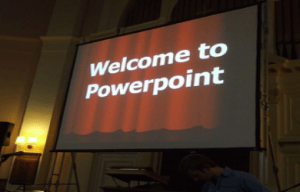
1: Know your story.
What is the main information you want to tell? In the short time someone stands in front of your poster, what do you want them to learn? The title should reflect the story being told and the poster should only include what supports that story. Knowing the story you want to tell helps you edit. If you are unsure of your story, the audience will be too.
2: Know your audience.
Knowing your audience helps you choose the best way to reach them, and the best language to use. Are they from your own field or the general public?
Do acronyms need to be defined? If many languages are spoken, consider less text and more pictures to communicate your story. Remember, some images or words may be offensive to some audiences.
3: Think about how you are going to use the poster.
You are making a visual tool to convey information to an audience.
Before you begin to design this tool, consider its use.
- Where will the poster be used? How close will the reader be to it?
- How much space is allowed to display the poster?
- Will it stand alone or will you be there to add to its content?
- Does it need contact information? Website? Phone number? Email?
- Will you use it in more than one situation? If so, consider changes to the content or size to accommodate more than one use.
- Did someone give you assistance with, or funding for, your research?
You may want to include an acknowledgement.

Be the first to comment